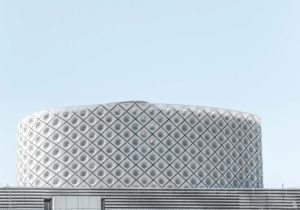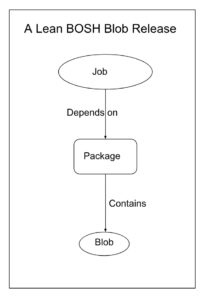Continuous integration using Jenkins is increasingly seen as an effective tool for reducing the cycle time from product backlog to receiving actual user feedback. This can result in real increases in developer and team productivity when combined with an Open PaaS such as Cloud Foundry.
In this guest blog, Mark Prichard, Senior Director of Product Management for CloudBees®, explains how to create a fully automated environment for application build, test and deployment to Cloud Foundry.com using Jenkins in the Cloud via the CloudBees DEV@cloud™ build service.
Spring Framework is the most widely adopted development model for Java-based enterprise applications, used by millions of developers for its powerful abstractions and declarative support for crucial application infrastructure concepts. Jenkins is the world’s number one open-source continuous integration (CI) platform, with deep roots in the Java community and 60,000 installations worldwide. These two technologies are part of the fabric that has made Java a highly productive, agile programming environment for business applications. With the rise of cloud computing and Platform as a Service (PaaS), developers want CI services to build, test and deploy their Spring applications entirely in the cloud, using elastic, on-demand resources. You can now use Jenkins via CloudBees DEV@cloud to continuously deploy to Cloud Foundry.com.
Usage of Continuous Integration and Delivery for Release Management
In our most recent annual Jenkins CI user survey, a couple of facts stood out: first, 74% of users are building Java applications with Jenkins (although we also see significant development in C/C++, Javascript, Python, C#, PHP, Ruby, Scala and Groovy); and second, we are seeing a really big up-tick in usage by large organizations, with 60% growth among the very largest group. Overall, the number of installations is up 66% in the last year, with over 83% of those surveyed using Jenkins for what they consider mission-critical development. Looking at those results, it seems very clear that many of those large, mission-critical applications are using Java with Spring Framework – with CI provided by Jenkins.
Another key trend that is growing in importance daily is Continuous Delivery. More and more organizations are looking to embrace an agile model in which stringent, automated testing allows enhancements or “micro-releases” to go live without the traditional waterfall release cycles. We are seeing a major shift in enterprise software development to cloud-based, continuous delivery, with fully automated quality, coverage, functional and performance tests gating live deployments. This is the new best practice, and it is now available for Cloud Foundry development.
In this blog post, I’m going to show you how easy it is to set up a CI job using Jenkins via CloudBees DEV@cloud service to automatically build, test and deploy a rich Spring Framework application to Cloud Foundry.com.
Using Jenkins in the Cloud to Continuously Deploy Spring Apps to Cloud Foundry
Here’s an overview of the process:
- Link your Cloud Foundry and CloudBees accounts using OAuth 2.0 for secure and automatic deployment
- Clone a Git repo and set up a Jenkins job to build automatically when changes are pushed (we’ve provided ClickStarts™ that automatically do these tasks for you)
- Set up and configure Jenkins Cloud Foundry deployment plugin to push your application to Cloud Foundry if your build succeeds
That’s it: your application and its services are now running live on Cloud Foundry!
Let’s take a quick look at all this cool stuff. First, we need a way to allow secure access from your CloudBees DEV@cloud account to the Cloud Foundry deployment services. CloudBees and Cloud Foundry both support the industry-standard OAuth 2.0 protocol, allowing you to establish a trust relationship between your accounts without the need for either party to store account details like passwords from the other service. Go to cloudfoundry.cloudbees.com, which will redirect you to the Cloud Foundry log in. Log in and authorize your CloudBees account to deploy to your Cloud Foundry account.
Next we want to set up a build job. That’s really easy, even if you’ve never used Jenkins before: we’ve set up ClickStarts that will clone private Git repositories with a couple of fully-featured Cloud Foundry/SpringSource examples from GitHub (springmvc-hibernate and petclinic-grails) and then create Jenkins jobs for those builds. From the Cloud Foundry ClickStarts launch page all you need to do is click on the Spring icon, enter the name you want to use for your build and in a few seconds you’ll be taken to the Jenkins build job, which will start automatically as soon as the repository is available.
At this point, you have everything set up: a private Git repo to use for development, a Jenkins CI build job and automatic deployment to Cloud Foundry. The build job has been configured to use your CloudBees account name as part of the Deployment Hostname (e.g. springmvc-hibernate-< youraccount>.cloudfoundry.com), but of course you can change that if you like. You can now clone a local copy of the source code repository (click on the Repositories tab on the toolbar for full details) and you have a fully automated, cloud-based develop-build-test-deploy Continuous Delivery environment for your Spring/Grails applications. Every time you push an upstream commit, Jenkins will run a complete build/test and deploy to Cloud Foundry.
As you can see by browsing the console output for the build job, this is a substantial application that uses many aspects of Spring Framework, including Hibernate for the mapping between the Java application and two data services, Redis and PostgreSQL, that also need to be provisioned on Cloud Foundry.com and bound to the application. That is all done as part of the deployment; you can see the details in the Services section of the host service configuration.
Once the build and deployment are complete, you can go into the console output for the job and see all the details of the deployment. If you have vmc set up on your workstation, you can use vmc apps and vmc services to verify those deployments, like this:
All you have to do now is browse to those URLs and you’re up and running with Spring/Grails and Jenkins in the cloud – enjoy!
Summary
Cloud Foundry together with CloudBees Jenkins in the Cloud service give you a complete Continuous Deployment solution for your enterprise Spring Framework and Grails projects:
- You have access to all the capabilities of a fully managed Jenkins as a service – you don’t have to set up Jenkins or the build systems.
- You can use Jenkins to deploy your Java Spring applications seamlessly to Cloud Foundry.
- You always have enough build capacity — CloudBees dynamically adds more build machines as you need them.
- It’s free to get started.
Watch the video: Continuous Integration to Cloud Foundry.com Using Jenkins in the Cloud
Docs: https://developer.cloudbees.com/bin/view/DEV/DeployAppsToCloudFoundry
Give it a try: cloudfoundry.cloudbees.com
About the Author: Mark Prichard, Senior Director of Product Management for CloudBees, speaks and blogs regularly as an evangelist for Platform as a Service. He came to CloudBees after 13 years at BEA Systems and Oracle, where he was product manager for the WebLogic Platform. A graduate of St John’s College, Cambridge and the Cambridge University Computer Laboratory, Mark works in Los Altos, CA.