It’s out! The latest version of Stratos has landed and is now available to the community.
This release feels a little bit different to the previous ones – this is the first Stratos release to include new functionality for Kubernetes and Helm.
Wait! Kubernetes features in the Stratos Cloud Foundry UI? Yes. You read that right.
SUSE has always maintained a fork of the upstream Cloud Foundry Stratos that it uses in its Cloud Application Platform product. It has been building extensions to Stratos to add functionality for Kubernetes and Helm for over 2 years. Those have always been open source and available for anyone to use, but as Cloud Foundry further embraces Kubernetes and as we see a clear appetite within the community, we’ve decided now is the time to upstream these extensions to the main Cloud Foundry Stratos codebase.
They’re available in 4.2 and I hope you’ll check them out!
Kubernetes
Just like with Cloud Foundry endpoints, you can now register and connect one or multiple Kubernetes clusters to Stratos — whether they be Public Cloud clusters such as Amazon EKS, Azure AKS or Google GKE or an on-premise cluster.
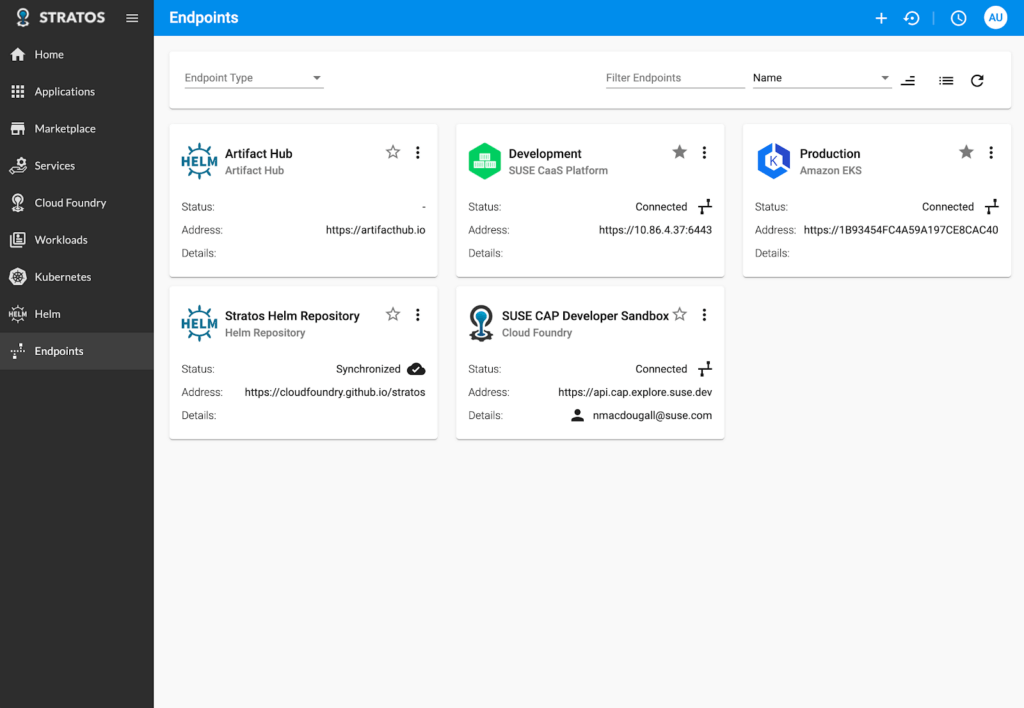
Stratos will show summary information for the cluster and allow you to explore nodes and pods.
If you want to use the Kubernetes Dashboard, Stratos makes it easy to install and configure right from the UI and can embed the dashboard UI within Stratos to make it super-easy to use.
If you do need to drop down to use the kubectl CLI, Stratos can spin up a terminal within the browser, pre-configured for your target cluster’s Kubernetes configuration and the correct version of the CLI tool — so you can run commands straight from the browser without any fuss.
We’ve also integrated PopEye into Stratos making it easy to analyze your cluster and/or namespace for best-practice recommendations.
Helm
Building on top of the Kubernetes support, you can also add Helm repositories to Stratos and also add ArtifactHub. Doing so allows you to browse and inspect Helm charts from within the Stratos management interface.
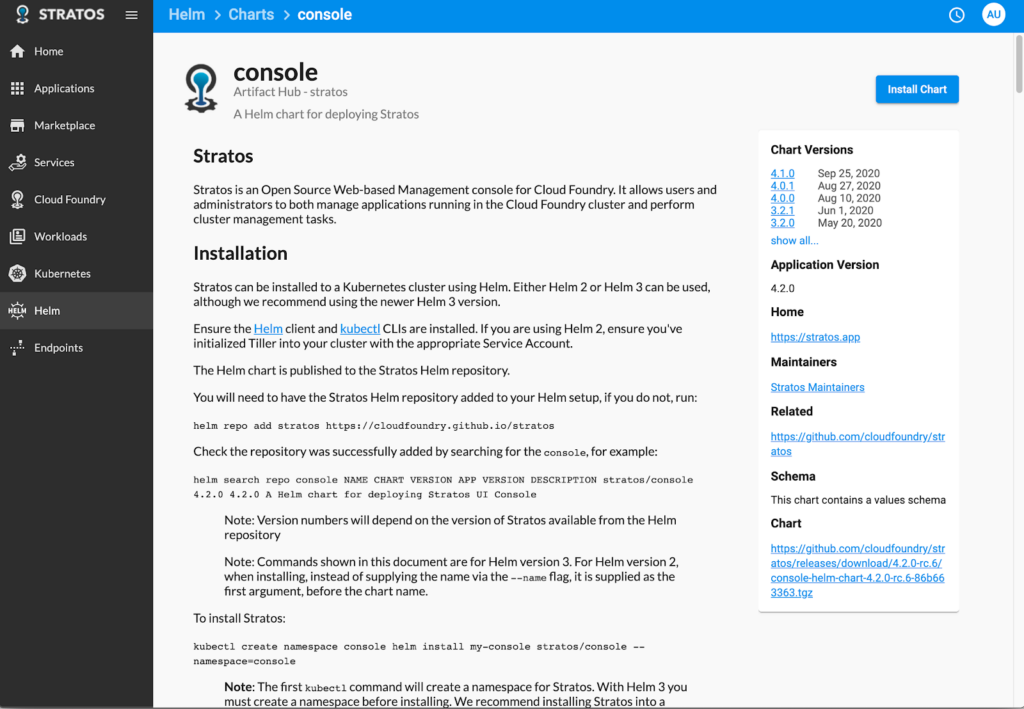
If you’ve connected a Kubernetes Cluster, you can also install a chart into a cluster straight from Stratos. It supports JSON Schema for chart values, showing a user-friendly form for users to configure values. If you prefer to enter values directly, Stratos includes a rich editor with autocomplete and schema support.
Workloads
When you deploy Helm charts into a Kubernetes Cluster, they’ll show up in the new workloads view. This is analogous to the Application wall for Cloud Foundry Applications; it aggregates all workloads across all connected clusters and shows them together in one view.
You can drill down into a workload, inspect its state, upgrade or delete it.
Stratos can also display a graphical view which shows the relationships between resources in our workload. You can also overlay the results of a PopEye analysis on this view to show where problems may lie.
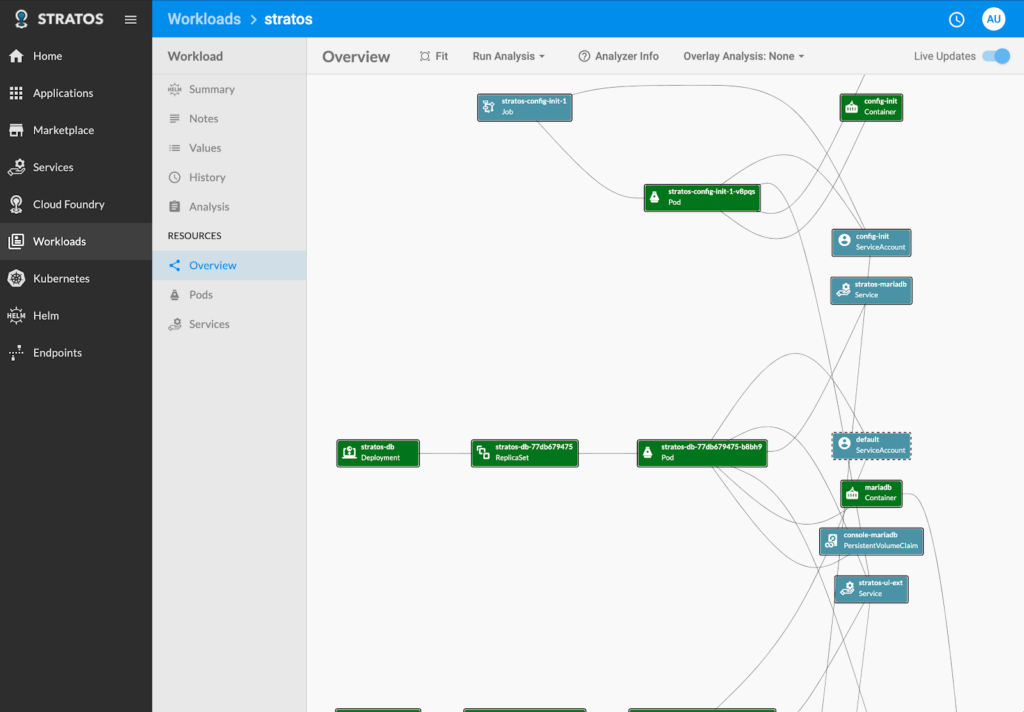
Help Us Improve Stratos
I hope you enjoy the new features we’ve added in 4.2. The team really has done an awesome job.
If you’ve not tried Stratos before, I encourage you to give it a try. It is easy to deploy as an application to Cloud Foundry, to Kubernetes using Helm or locally in a Docker container.
We always welcome feedback and suggestions from our users in the community and we will do our very best to help you out if you have Stratos issues.
You can find us on GitHub (https://github.com/cloudfoundry/stratos) and on the Cloud Foundry Slack in the #stratos channel.





